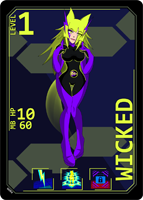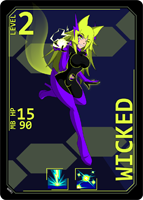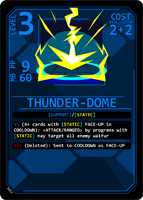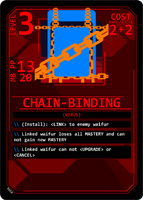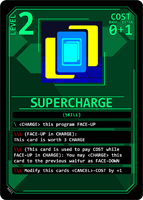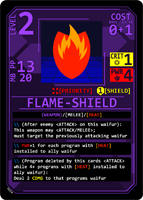How to play
Introduction
PROJECT:WAIFUR is a Collectible Card Game
where you summon a team of digital beings
called "Waifur" to fight for you within a
virtual cyber-space setting.
Upgrade your waifur and enhance them by
installing several programs such as weapons,
supports, skills, viruses and many more.
Build the ultimate deck and challenge
your rivals to an exciting CYBER-BATTLE!
Experience unique features, such as:
\ COOLDOWN: Played cards eventually return!
\ CHARGING: Pay for card cost with any card!
\ CANCEL: Hinder your opponents progress!
\ ESCALATION: Play hands of 20+ cards!
2 PLAYERS | Ages 14+ | 20~60 MIN
\\\ A 50-card-deck including 3 waifur per player is required to play.
(Combine 50 cards from 3+ <CHARACTER-PACK>, sold seperately)
Full comprehensive video-guide:
Introduction FAQ
-Deck-Building
\ A deck-folder must contain 50 cards + 3 LEVEL1 waifur
\ The playset for LEVEL1 and LEVEL2 cards is 4
\ The playset for LEVEL3 cards is 1
The following is an example for a deck based on a middleground between characters RAM, WICKED and LASANYA:
The following is an example for a deck based on a middleground between characters MEMORY, MIKUNE and PYRA:
Deck-Building FAQ
Q: How many cards does my deck contain in total?
A: 53 (50 cards + 3 LEVEL1 waifur)
Q: Can i add more than 3 LEVEL1 waifur cards to my deck-folder?
A: Yes, there is however no way to use those additional LEVEL1 waifur during play other than "charging".
Q: Can i use 3x the same LEVEL1 waifur?
A: Yes, although this is generally not recommended.
Q: Can i add LEVEL2 and LEVEL3 waifur cards to my deck that are not of the same name as my LEVEL1 starters?
A: Yes. (See rules for <CROSS-UPGRADE> within "COMMON-ACTIONS" section of this page)
Q: Why does the single CHARACTER-PACK i bought not contain enough cards to build a deck?
A: PROJECT:WAIFUR is sold via CHARACTER-PACKs, which contain every single card connected to the promoted character as full playsets. These packs allow you to chose and pick your favorite waifur and customize your deck-folder as you please, without any restrictions or additional costs that would come from a standard TCG BOOSTER-PACK-system. Instead, PROJECT:WAIFUR requires you to buy 3 CHARACTER-PACKs to play, allowing you to expand your card-library with each additional set.
Q: Can i combine more than 3 CHARACTER-PACKs?
A: Yes, you can combine any card of any set in a deck-folder as long as you remain within the playset-restrictions.
Q: Are there any prebuilt decks availiable?
A: There are no purchaseable "trial-decks" or "starter-decks" by design. There are also no plans on releasing any in the future.
Field-Zones
\ Every waifur has her own zone on the field.
\ Card-effects only apply to the waifur they are installed to and her programs, unless specific wording states otherwise.
\ Both players may at any time look at the face-down cards within their own
COOLDNOWN-ZONE, CHARGE-ZONE and CACHE-ZONE.
\ Both players may at any time count/inquire the ammount of cards in either players zones.
\ Always shuffle a deck after searching it.
A WAIFUR-ZONE !=LEADER
B CHARGE-ZONE
C COOLDNOWN-ZONE 1,2,3,4
D CACHE-ZONE
E SCORE-ZONE
F DECK-FOLDER
G PROGRAM-ZONE
H HAND

Playmat FAQ
Q: What is COOLDOWN-ZONE 4 (COOLDOWN4) for?
A: Any cards sent to COOLDOWN by normal means are always sent to COOLDOWN3, while COOLDOWN4 can only be accessed via card-effects.
Q: When does the CACHE-ZONE come into play?
A: The CACHE-ZONEs (3 seperate zones located underneath each waifur) can only be accesses through card-effects.
Cards are usually placed into CACHE via the <CACHE> common-action (See common-actions section).
Outside of card-effects, the only way to interact with cards within CACHE is when a waifur is deleted, as all cards attached to that waifur, including CACHE, are sent to COOLDOWN.
Q: How exactly do i position installed cards on the board?
A: Be crative! It is advised to place installed cards somewhere below or near the waifur they are installed to.
The only rule is to make it clear and obvious which card is attached to which waifur.
Q: What is the maximum limit of cards in HAND?
A: Unlimited.
Game-Phases
The player to go first must skip COOLDOWN-PASE,
DRAW-PHASE and UPDATE-PHASE in their first turn.
\ Move all cards from COOLDOWN2 to COOLDOWN1.
\ Move all cards from COOLDOWN3 to COOLDOWN2.
\ Move all cards from COOLDOWN4 to COOLDOWN3.
\ Each waifur may <DISCHARGE> 1 card to <DRAW> again!
\ Activate card-effects
\ Either player may <CANCEL> their opponents <DOWNLOAD>
DRAW-PHASE and UPDATE-PHASE in their first turn.
TURN-START
\ All players <ENABLE> all cards.COOLDOWN-PHASE
\ Send all cards from COOLDOWN1 to your HAND. <ESCALATION>!\ Move all cards from COOLDOWN2 to COOLDOWN1.
\ Move all cards from COOLDOWN3 to COOLDOWN2.
\ Move all cards from COOLDOWN4 to COOLDOWN3.
DRAW-PHASE
\ <DRAW> 1 card from your DECK-FOLDER.\ Each waifur may <DISCHARGE> 1 card to <DRAW> again!
UPDATE-PHASE
\ <SUMMON> or <UPGRADE> up to 1 waifur.CHARGE-PHASE
\ <CHARGE> any number of cards from your hand to your waifur.ACTION-PHASE
\ <DOWNLOAD> programs from HAND\ Activate card-effects
\ Either player may <CANCEL> their opponents <DOWNLOAD>
TURN-END
SETUP before the game
1) Search your deck for 3 LEVEL1 waifur, select one to be your LEADER and place her face-down into the center WAIFUR-ZONE. Place the other two face-down into each side WAIFUR-ZONE.
2) Shuffle your deck and place it into your DECK-FOLDER.
3) Place the top 5 cards from your deck into your SCORE-ZONE as face-down.
4) Draw 3 cards from your deck.
5) Decide which player goes first.
6) When both players are ready:
Flip the LEADER waifur face-up to commence CYBER-BATTLE!
Game-Phases FAQ
Combat
The main battle in PROJECT:WAIFUR happens during the ACTION-PHASE!
The turn-player may do any of the following
actions any number of times in any order:
\ <DOWNLOAD> programs from HAND
\ Activate card-effects
\ Use <CANCEL> during their opponents <DOWNLOAD>
The opposing player may do the following:
\ <DOWNLOAD> programs with [REVERSAL] from HAND
\ Activate quick card-effects
(with specific conditions like "during your opponents turn")
\ Use <CANCEL> during their opponents <DOWNLOAD>
When your waifur is deleted:
If you have no cards in SCORE: You lose the game.
Otherwise remove and send SCORE to your HAND equal to the waifurs LEVEL+1 or until your SCORE is empty; then <DELETE> all installed programs; then send all attached cards including CHARGE, CACHE and upgrades to COOLDOWN3; then place the LEVEL1 waifur back to FACE-DOWN position on the field.
WIN-CONDITIONS
You win the game if any of these conditions are met:
\\ You <DELETE> your opponents waifur while they have 0 SCORE.
\\ Your opponent must <DRAW> but their DECK-FOLDER is empty.
\\ Your opponent has no active waifur.
\\ A card-effect states that you win the game.
Optional "TIMEOUT" WIN-CONDITION:
If decided upon before the game, you may also apply the following:
(Requires a turn-counter!)
\\ After both players 12th turn has passed without a winner,
the player with more cards in SCORE wins.
\\ If both players SCORE is equal, the player with less total CDMG on their waifur wins the game. \\ Otherwise, the game ends in a draw.
Pro-Tip!:
It is highly recommended during early turns (until turn ~5) to always <CHARGE> all of your waifur! You generally want to get the additional DRAWs during DRAW-PHASE (1 for each waifur that can <DISCHARGE>x1) to get your economy and COOLDOWN-rotation going. A game between advanced players will mostly get to turn 5 within 10 minutes and would be finished by turn 10.
Combat FAQ
Q: How do i count damage?
A: You can keep track of CDMG and PDMG by either writing it down, or more commonly by using dice, placing them next to or on top of the cards.
Many values for HP and PP have been created with the use of D6 (six sided) dice in mind.
Q: What happens if a FACE-DOWN card is deleted?
A: That card is sent to COOLDOWN as by the regular rules for <DELETE>.
If a card was deleted FACE-DOWN, it had no card-effects, therefore even \\\global card-effects will not activate.
Q: What does "specific wording" for targeting mean?
A: Specific wording includes:
"Ally":
"Another ally":
"Another ally program":
"Another program":
"Enemy":
"Another ally":
"Another ally program":
"Another program":
"Enemy":
Any of your cards
Other than the activating waifur
Other than the activating program
Other program from the same waifur
Your opponents cards
Other than the activating waifur
Other than the activating program
Other program from the same waifur
Your opponents cards
Q: Can i <CANCEL> my opponents card if they <DOWNLOAD> during my turn?
A: Yes.
Q: How do i read card-effects and conditions correctly?
A: First, determine what type of effect it is: \manual, \\auto, or \\\global by looking for \ \\ \\\ at the beginning of a card-effect.
Then if "( ... ):" is availiable, determines the effect-conditions.
If the conditions are met or there are no conditions at all; follow the instructions of the effect-text.
For \manual card-effects, you can choose when to activate them, either during <INSTALL> or during your turn.
\\auto, or \\\global card-effects have to be activated when the conditions are met, unless the effect-text itself states otherwise (for example by adding a "may" to the wording).
All wording on PROJECT:WAIFUR cards is generally very direct and straight to the point.
Keywords
MASTERY
LEVEL
HP
PP
MB
CRIT
PWR
CDMG
PDMG
{ ... }
[ ... ]
( ... ):
UNIQUE
< ... >
\ \\ \\\
\manual
\\auto
\\\global
?x[SHIELD]
[PRIORITY]
[HIDDEN]
[REVERSAL]
[REMOTE]
ACTION
REACTION
QUEUE
FACE-DOWN
LEVEL
HP
PP
MB
CRIT
PWR
CDMG
PDMG
{ ... }
[ ... ]
( ... ):
UNIQUE
< ... >
\ \\ \\\
\manual
\\auto
\\\global
?x[SHIELD]
[PRIORITY]
[HIDDEN]
[REVERSAL]
[REMOTE]
ACTION
REACTION
QUEUE
FACE-DOWN
Program-icons on character-cards. Removes
EXTRA-COST for programs with a matching icon.
Level of the card.
"HitPoints": <DELETE> waifur if CDMG
is equal to or greater than HP.
"ProgramPoints": <DELETE> program if PDMG
is equal to or greater than PP.
"MegaBytes": Determines the maximum ammount
of programs that can be installed on a waifur.
"CriticalPower": For character damage-calculation.
"Power": For program damage-calculation.
"CriticalDamage": <DELETE> waifur if CDMG
is equal to or greater than HP
"ProgramDamage": <DELETE> program if PDMG
is equal to or greater than PP.
Card-type, color-coded.
{SKILL} are unique by not having PP or MB;
when a {SKILL} is installed; you may activate all
all \manual effects once; then <DELETE> the program.
Common card-tag. Used by effect-conditions.
Mostly white, may be multi-colored, example: [STATIC]
Requirements and conditions for effects.
May have IF/ELSE conditions written as
"(IF ...):" and then "(ELSE):"
Effect-condition: May only be used once per
turn per card of the same name.
Common actions.
Effect-type. \manual \\auto \\\global
Must be manually activated the moment the program
is installed or during your turn.
Can only activate while the program is enabled.
Automatically activates when conditions are met.
Can only activate while the program is enabled.
Automatically activates when conditions are met.
Can activate while the program is disabled.
May also activate from HAND or other ZONE
if the effect-conditions are met.
Reduces CDMG from attacks byammount. Stackable.
While programs with this TAG are installed;
programs without this TAG do not take PDMG
from <ATTACK>. Removes [HIDDEN].
Program does not take PDMG from <ATTACK>
while programs without this TAG are installed.
You may <DOWNLOAD> programs with this TAG
during your opponents turn or as part of a QUEUE.
Programs with this TAG may be installed to another
ally waifur after a successful <DOWNLOAD>.
General word for any action taken during a game.
This includes card-effects, attacking and downloads.
An action taken as a reaction to another action.
When multiple actions like card-effects, or a
download with [REVERSAL] trigger as reaction to
another, the QUEUE determines the order of play
in reverse order; most recent action first.
Cards placed FACE-DOWN have no name, card-text or
card-effects.
EXTRA-COST for programs with a matching icon.
Level of the card.
"HitPoints": <DELETE> waifur if CDMG
is equal to or greater than HP.
"ProgramPoints": <DELETE> program if PDMG
is equal to or greater than PP.
"MegaBytes": Determines the maximum ammount
of programs that can be installed on a waifur.
"CriticalPower": For character damage-calculation.
"Power": For program damage-calculation.
"CriticalDamage": <DELETE> waifur if CDMG
is equal to or greater than HP
"ProgramDamage": <DELETE> program if PDMG
is equal to or greater than PP.
Card-type, color-coded.
{SKILL} are unique by not having PP or MB;
when a {SKILL} is installed; you may activate all
all \manual effects once; then <DELETE> the program.
Common card-tag. Used by effect-conditions.
Mostly white, may be multi-colored, example: [STATIC]
Requirements and conditions for effects.
May have IF/ELSE conditions written as
"(IF ...):" and then "(ELSE):"
Effect-condition: May only be used once per
turn per card of the same name.
Common actions.
Effect-type. \manual \\auto \\\global
Must be manually activated the moment the program
is installed or during your turn.
Can only activate while the program is enabled.
Automatically activates when conditions are met.
Can only activate while the program is enabled.
Automatically activates when conditions are met.
Can activate while the program is disabled.
May also activate from HAND or other ZONE
if the effect-conditions are met.
Reduces CDMG from attacks byammount. Stackable.
While programs with this TAG are installed;
programs without this TAG do not take PDMG
from <ATTACK>. Removes [HIDDEN].
Program does not take PDMG from <ATTACK>
while programs without this TAG are installed.
You may <DOWNLOAD> programs with this TAG
during your opponents turn or as part of a QUEUE.
Programs with this TAG may be installed to another
ally waifur after a successful <DOWNLOAD>.
General word for any action taken during a game.
This includes card-effects, attacking and downloads.
An action taken as a reaction to another action.
When multiple actions like card-effects, or a
download with [REVERSAL] trigger as reaction to
another, the QUEUE determines the order of play
in reverse order; most recent action first.
Cards placed FACE-DOWN have no name, card-text or
card-effects.
Keywords FAQ
Q: How exactly does UNIQUE work as a condition?
A: Any card-effect with a condition including the keyword UNIQUE can only be used once a turn, but not only by that card but in total by any card of the same name. The moment a card-effect with UNIQUE activates, no other card of the same name can use that card-effect during that same turn. This only counts per player, the same rules apply for your opponent, but seperate from you.
Q: Can FACE-DOWN cards activate card-effects?
A: No, any FACE-DOWN card is treated as if it has no card-effects.
Q: Can card-effects activate from HAND or if not installed?
A: Yes, \\\global card-effects will always activate while FACE-UP (no matter the ZONE) or also from HAND if the wording specifies it so.
Common actions
<DRAW>
<ESCALATION>
<COOLDOWN>
<SUMMON>
<UPGRADE>
<CHARGE>
<DISCHARGE>
<ENABLE>
<DISABLE>
<DOWNLOAD>
<INSTALL>
<CANCEL>
<DELETE>
*Programs
<CACHE>
<LINK>
<REPAIR>
<ATTACK>
*/MELEE
*/RANGED
<ESCALATION>
<COOLDOWN>
<SUMMON>
<UPGRADE>
<CHARGE>
<DISCHARGE>
<ENABLE>
<DISABLE>
<DOWNLOAD>
<INSTALL>
<CANCEL>
<DELETE>
*Programs
<CACHE>
<LINK>
<REPAIR>
<ATTACK>
*/MELEE
*/RANGED
Take the top card from your DECK to HAND.
Send all cards from your COOLDOWN1 to HAND.
Perform <ESCALATION>;
then move all cards from COOLDOWN2 to COOLDOWN1;
then move all cards from COOLDOWN3 to COOLDOWN2;
then move all cards from COOLDOWN4 to COOLDOWN3.
Flip a face-down waifur to face-up position.
Place a 1 LEVEL higher waifur on top of
another of the same name.
Place a card from HAND FACE-DOWN into
the CHARGE-ZONE of selected waifur.
That card is now considered CHARGE.
Send a card from CHARGE to COOLDOWN3.
Change a card to horizontal "enabled" state.
\manual and \\auto effects only function
while a card is enabled!
Change a card to vertical "disabled" state.
\\\global effects always function!
Place a program of LEVEL equal to or lower than
the downloading waifur from HAND on the field
and pay that programs COST (see MASTERY).
Your opponent may use <CANCEL>,
if not: <INSTALL>. Manual activation.
Install a program to a waifur.
During your opponents <DOWNLOAD> you may have a waifur at LEVEL equal to or greater than the downloading program pay that programs full COST to <DELETE> it.
Each waifur may only activate <CANCEL> once per turn.
Manual activation.
Send this or specified cards to COOLDOWN3.
(Seperate ruling for waifur, see "COMBAT"-seciton)
Place specified card face-down underneath
waifur. That card is now considered CACHE.
The card is now linked to specified target.
If all linked to cards are removed from the field:
<DELETE> the linking card.
Remove CDMG or PDMG specified by effect.
Target enemy waifur for attack. On HIT:
Deal CDMG equal to CRIT minus targets total [SHIELD].
Then deal PDMG equal to PWR to a program installed to the attacked waifur.
Then <DISABLE> the attacking program.
The attack will always HIT unless stated otherwise by card-effects.
Send all cards from your COOLDOWN1 to HAND.
Perform <ESCALATION>;
then move all cards from COOLDOWN2 to COOLDOWN1;
then move all cards from COOLDOWN3 to COOLDOWN2;
then move all cards from COOLDOWN4 to COOLDOWN3.
Flip a face-down waifur to face-up position.
Place a 1 LEVEL higher waifur on top of
another of the same name.
Place a card from HAND FACE-DOWN into
the CHARGE-ZONE of selected waifur.
That card is now considered CHARGE.
Send a card from CHARGE to COOLDOWN3.
Change a card to horizontal "enabled" state.
\manual and \\auto effects only function
while a card is enabled!
Change a card to vertical "disabled" state.
\\\global effects always function!
Place a program of LEVEL equal to or lower than
the downloading waifur from HAND on the field
and pay that programs COST (see MASTERY).
Your opponent may use <CANCEL>,
if not: <INSTALL>. Manual activation.
Install a program to a waifur.
During your opponents <DOWNLOAD> you may have a waifur at LEVEL equal to or greater than the downloading program pay that programs full COST to <DELETE> it.
Each waifur may only activate <CANCEL> once per turn.
Manual activation.
Send this or specified cards to COOLDOWN3.
(Seperate ruling for waifur, see "COMBAT"-seciton)
Place specified card face-down underneath
waifur. That card is now considered CACHE.
The card is now linked to specified target.
If all linked to cards are removed from the field:
<DELETE> the linking card.
Remove CDMG or PDMG specified by effect.
Target enemy waifur for attack. On HIT:
Deal CDMG equal to CRIT minus targets total [SHIELD].
Then deal PDMG equal to PWR to a program installed to the attacked waifur.
Then <DISABLE> the attacking program.
The attack will always HIT unless stated otherwise by card-effects.
<CROSS-UPGRADE> is an advanced action which can be performed instead of <UPGRADE>. By sending 1 card from HAND to CACHE of the to be upgraded waifur; you may <UPGRADE> her without the requirement of the same name.
Common actions FAQ
Q: How do i place the waifur cards during <UPGRADE>?
A: Like this, so that all MASTERY is visible:

Q: Do my card-effects activate during <DOWNLOAD>?
A: Yes, but only \\\global card-effects can activate outside of being fully installed. (via <INSTALL>, which is part of the <DOWNLOAD> common-action)
When you <DOWNLOAD> a card, your opponent may <CANCEL> the installation,
if they do, \\auto and \manual effects can not activate.
Q: Can i <CANCEL> any <INSTALL>?
A: No, you can only <CANCEL> the <DOWNLOAD> common-action.
If a program would <INSTALL> through other means (like card-effects), you can not use <CANCEL>.
Q: What if my <ATTACK> HITs multiple waifur at once?
A: Some card-effects may allow to HIT multiple targets.
All HITs must be calculated one after the other with the attacking player choosinge the order.
This includes calculations for CDMG as well as PDMG.